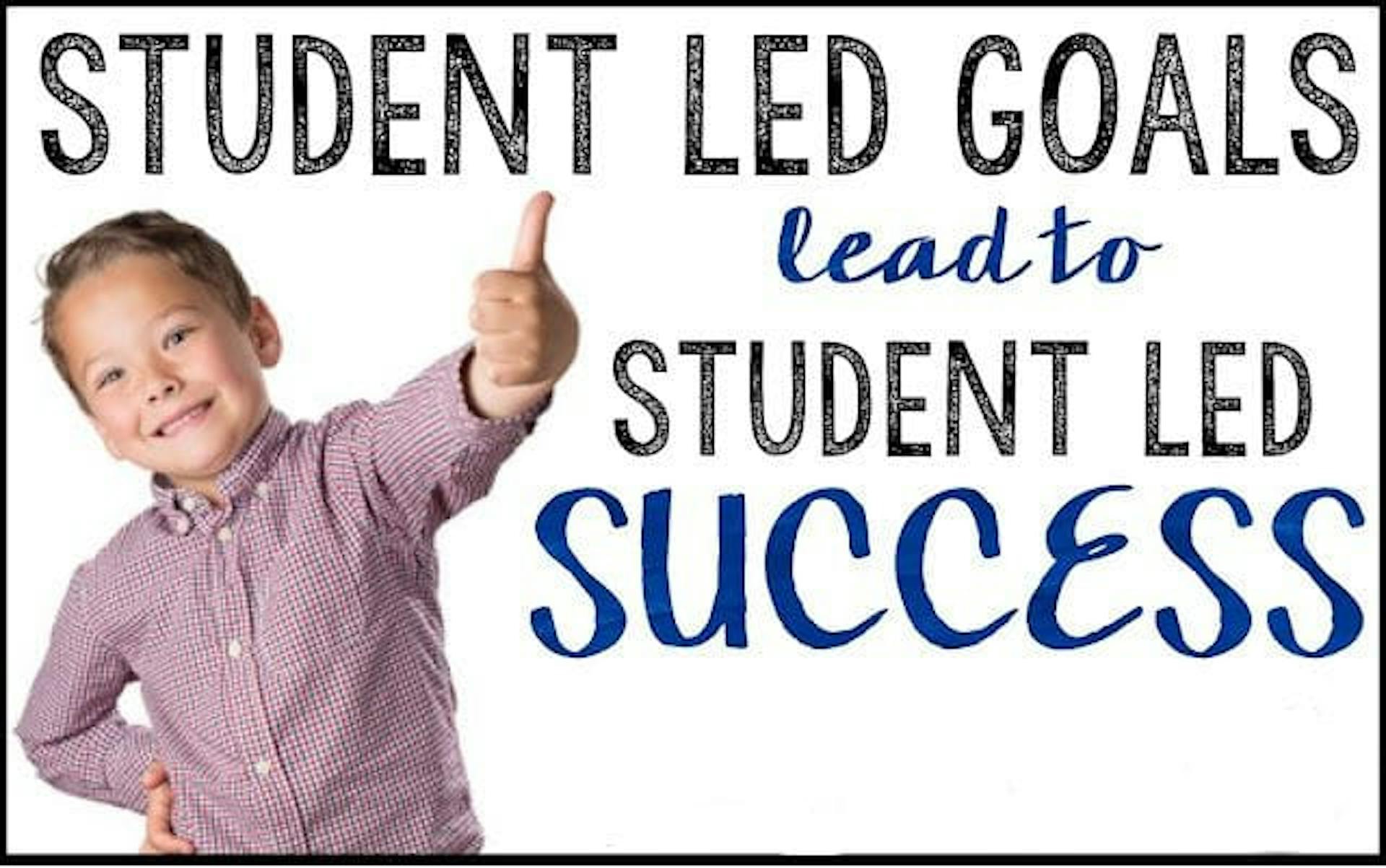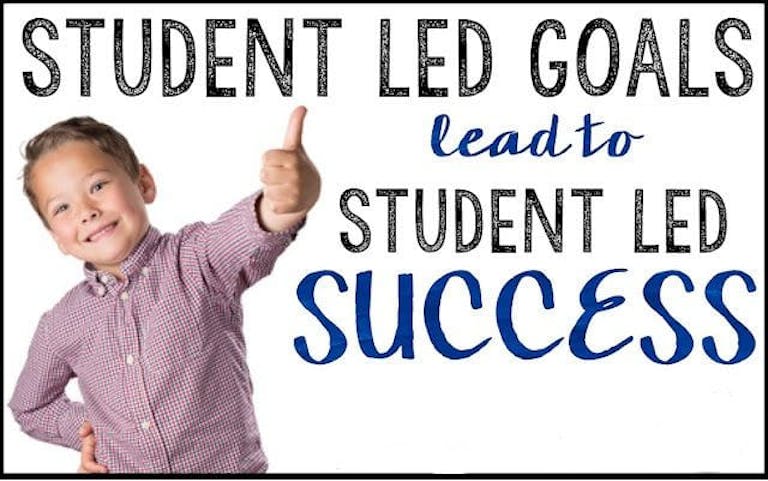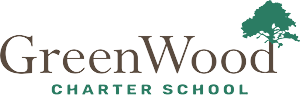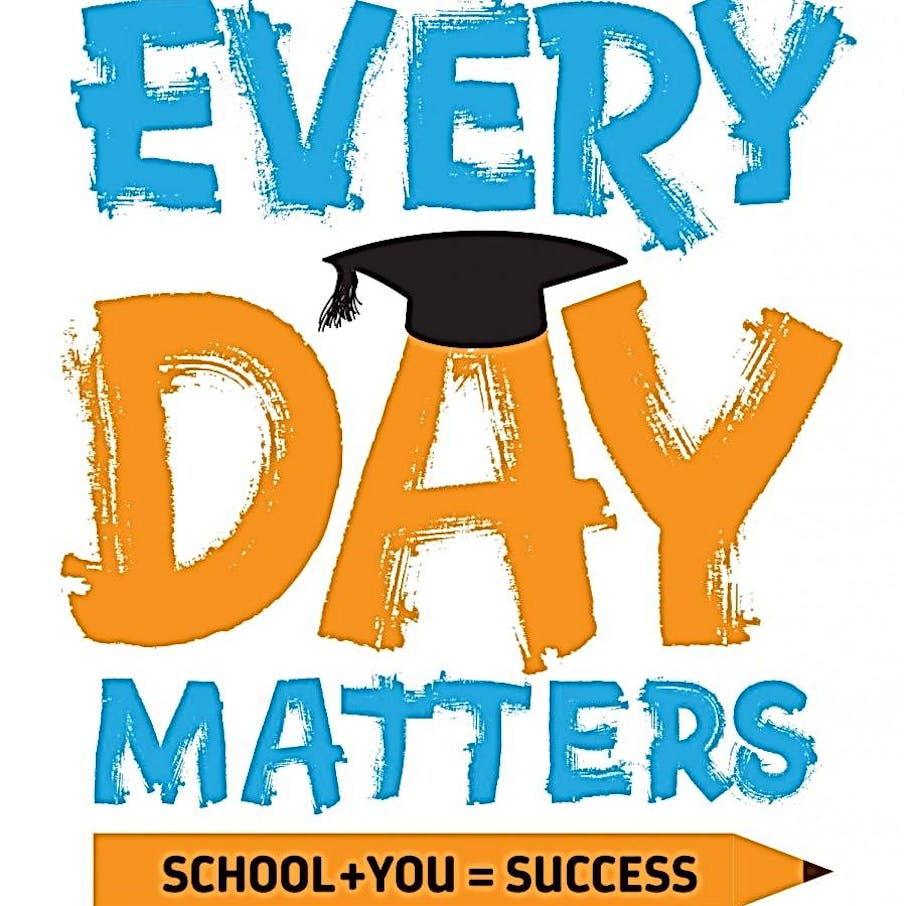- About
-
Our Crew
- Administration
-
Early Grove Classrooms
- Kindergarten - Mountain Mahogany Tree Classroom with Ms. Ruiz
- Kindergarten- Giant Sequoia Tree Classroom with Ms. Audrey
- 1st Grade - River Birch Tree Classroom with Mrs. Meyers
- 1st Grade - Weeping Willow Tree Classroom with Miss Caldwell
- 2nd Grade - Fremont Cottonwood with Mrs. Romero
- 2nd Grade - Utah Juniper Tree with Ms. Jill
-
Middle Grove Classrooms
- 3rd Grade - Utah Serviceberry Tree Classroom with Ms. Danica
- 3rd Grade - Swedish Aspen Tree Classroom with Ms. Hope
- 4th Grade - Blue Spruce Tree Classroom with Mrs. Guzzetti
- 4th - Lodgepole Pine Tree Classroom with Mrs. Thornock
- 5th Grade - Ponderosa Pine Tree Classroom with Mrs. Ross
- 5th Grade - Canyon Maple Tree Classroom with Mrs. McCarty
-
Upper Grove Classrooms
- UG Science - Sweetgum Tree Classroom with Coach Gee
- UG Science - Tulip Tree Classroom with Ms. Florence
- UG ELA - Catalpa Tree Classroom with Ms. Kay
- UG ELA - Peach Tree Classroom with Miss Sarah
- UG Math - Bristlecone Pine Tree Classroom with Mr. Johnson
- UG Math - Gamble Oak Tree Classroom with Mr. Lofthouse
- Specials/Elective Teacher Classrooms
- School Support Staff
- Current Openings
- Governance
- Parents
- Schedule a Tour
- Enroll Now
Compass Login Information
COMPASS WEBSITE
Parents will have a Compass account login and are encouraged to check their student's attendance, and lunch balance. Weekly checking of student progress and school volunteer opportunities is an excellent way for parents to keep current with class events, progress on class goals, and important upcoming dates and events. Research shows that parent participation makes a huge difference in the schools success of children! If you haven't already, log in to create your family account with GreenWood to view attendance, create a local carpool, review lunch account balances, schedule conferences, and log volunteer hours. Contact office at info@greenwoodcharter.org for student information.
Steps to Compass Login
.01
Login + Create New Account
Go to Compass Website
You will be presented with a login screen. To create a Guardian account click the "New Account" button.
.02
Add Information
- Enter your First and Last name.
- Enter your E-mail address this will become your username.
- Enter your password twice.
- Answer the math question and put it in the last box.
- Click Add. Answer the math question here.
.03
Student Management
Once your account has been created you will be presented with the "Student Management" screen. On this screen you can link your students to your account. Click the green plus icon to add the first student.
.04
Student Information
You will need 3 pieces of information - your student's Student ID #, Student Birthdate, and Student Pin #. You will need to contact the office for the Pin # if you have not received it via email. Each student has a unique Pin #. Click "Add" once you have entered in all the information.
Learner Goal & Student Led Conference Sign-Up
Instructions